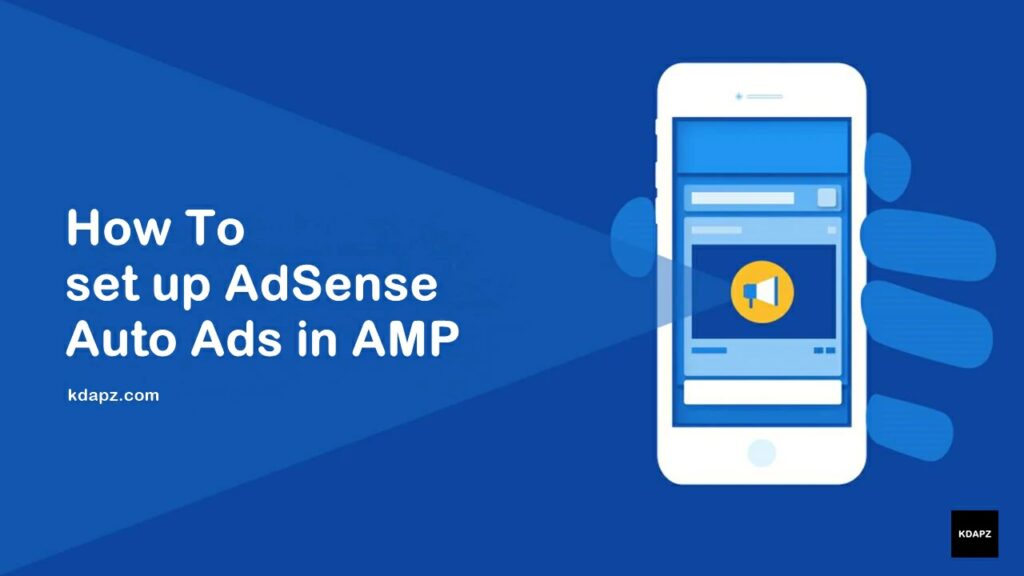
How To set up AdSense Auto Ads in AMP
AMP is an open-source HTML framework developed by the AMP Open Source Project. It was originally created by Google as a competitor to Facebook Instant Articles and Apple News. AMP is optimized for mobile web browsing and intended to help web pages load faster.
Setup Auto Ads using AMP Plugin
How To set up AdSense Auto Ads in AMP
1. First, go to WordPress admin area ->AMP option panel -> Settings -> Advance settings.
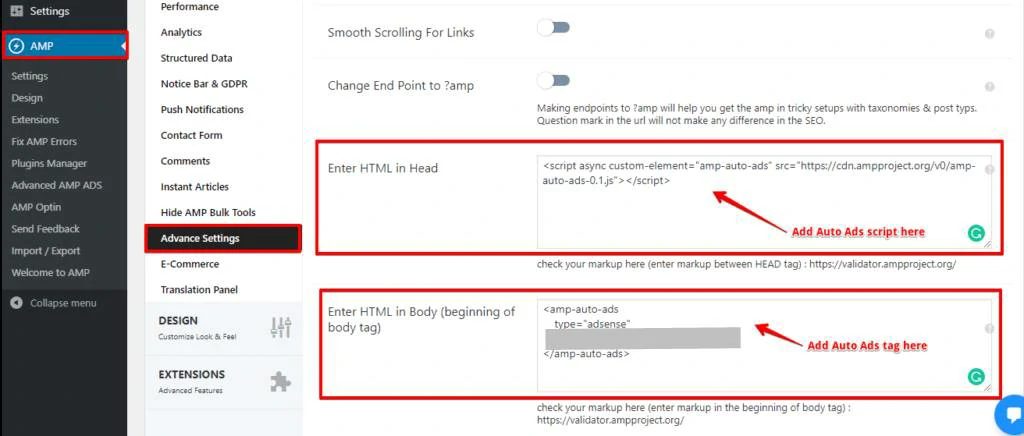
2. Enter HTML in Header: In the head tag, you need to add the Auto Ads script tag.
3. Enter HTML in Body (beginning of body tag): In the body tag, you need to add the Auto Ads tag.
Find Auto Ads script tag
1. Log in to your AdSense Account and Click on Ads. On the Auto Ads Page click on the small button ” AMP is on or off“.
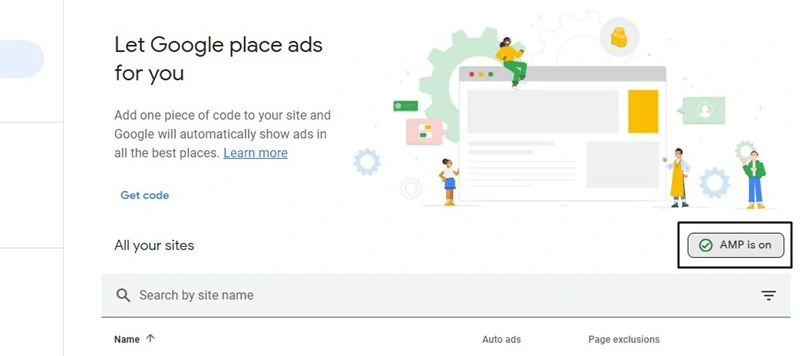
2. Now you can find the Auto ads codes. Copy and paste it into your AMP Settings.
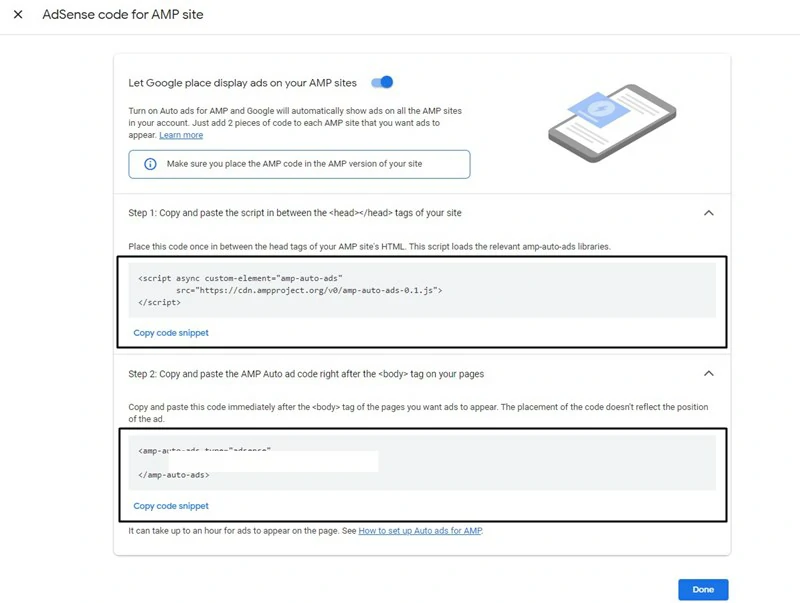
3. After that, click on the save changes button your Auto Ads will be displayed on AMP pages.
Note: It will take some time to display ads.
Read More: How to improve website speed
We hope it helped you. If you have any feedback or questions, then please share them in the comments section.


