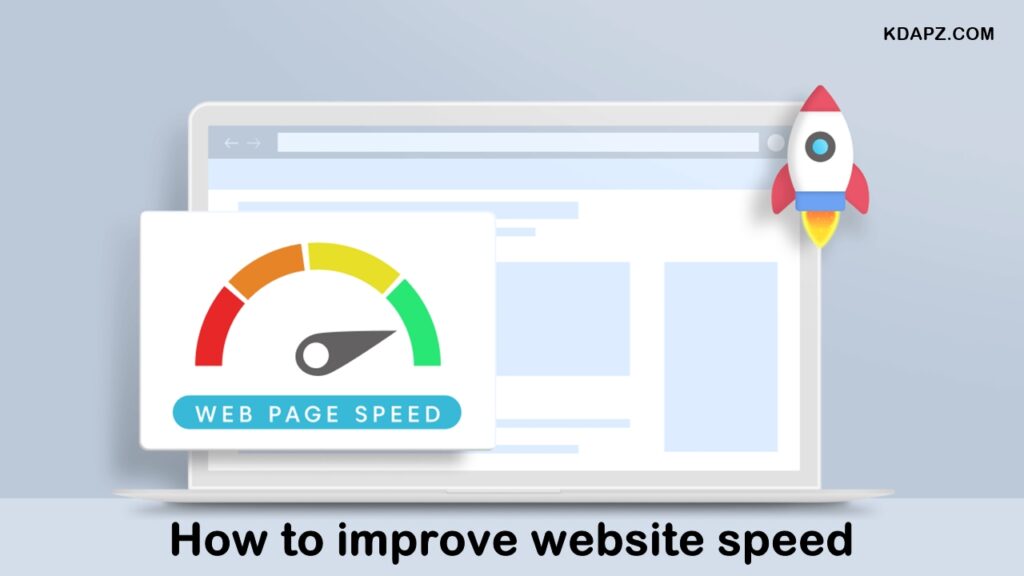
Table of Contents
- Why is website speed optimization important?
- How to improve website speed
- 1. Choose the Best Hosting Service
- 2. Use a Well-Optimized WordPress Theme
- 3. Remove Unused WordPress Plugins
- 4. Enable Caching
- 5. Use Cloud Storage to upload files/images/videos
- 6. Optimize images
- 7. Enable Lazy Loading
- 8. Minify CSS and JavaScript files
- 9. Enable GZIP compression
- 10. Use a Content Delivery Network (CDN)
- 11. Keep Your Site / Server-Updated
- 12. Use the Latest PHP Version
- 13. Don’t use redirects, if possible
- 14. Use AMP
Website speed has a huge impact on user experience, SEO, and conversion rates. Improving website performance is essential for drawing traffic to a website and keeping site visitors engaged. In this tutorial, we are going to show you How to Speed up your website?
Why is website speed optimization important?
Do you know Slow sites kill conversions?
In fact, 47% of consumers expect websites to load in three seconds or less. And 40% will abandon a page that takes four or more seconds. If your site takes more than four seconds to load, you lose almost half of your visitors before they even arrive on your site.
Run Tests on Your Website — Site Speed Check
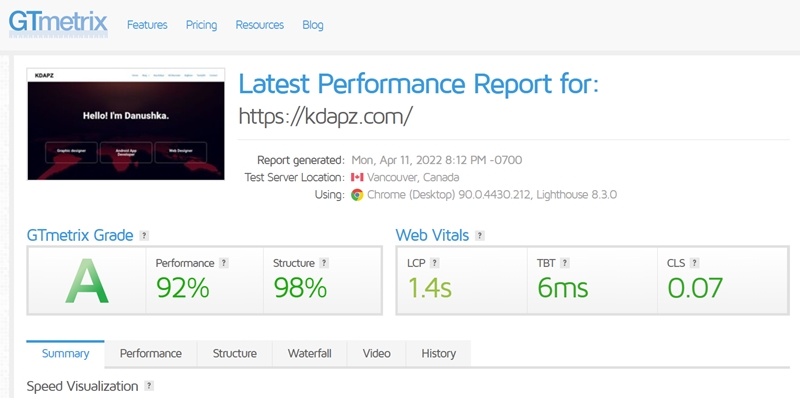
Before starting, you have to measure how well your website performs. Use the below sites to check your site speed.
- GTmetrix | Website Performance Testing and Monitoring
- Pingdom | Website Performance and Availability Monitoring
- PageSpeed Insights – Google Developers
How to improve website speed
Do you want to speed up your WordPress site? Fast loading pages improve user experience, increase your page views, and help with your WordPress SEO. In this article, we will share the most useful WordPress speed optimization tips to boost WordPress performance and speed up your website.
So let’s start to speed up your website performance.
1. Choose the Best Hosting Service
Often overlooked, web hosting is one of the key components of every successful website. Choosing the best WordPress hosting for your needs can improve your SEO and increase sales. There are various different types of WordPress hosting options available such as Free, Shared, VPS, Dedicated, and managed WordPress hosting.
KdApz.com is the largest free Online Education resource site that receives millions of page views per month. Having helped 400,000+ users / Freelancers and years of experience with WordPress hosting companies, we know the importance of choosing the best WordPress hosting company.
Here is the list of Best Hosting Companies that you can host your WordPress site.
- Namecheap
- Bluehost
- SiteGround
- HostGator
- A2Hosting
2. Use a Well-Optimized WordPress Theme
WordPress themes can have a significant impact on your site, beyond just affecting its style. These days, many themes pack dozens of unique features, custom page builders, and much more. All that extra functionality can come at a cost, however, which is poor performance.
Not all WordPress themes are well optimized, which can translate to slow loading times even if you’re doing everything else right. Since it’s not feasible to test dozens of themes personally on your own servers, we recommend that you conduct plenty of research before choosing a template.
3. Remove Unused WordPress Plugins
We recommend that you check your plugins page every couple of months, identify the ones you don’t use anymore, and turn them off. If you don’t miss them after a while, then go ahead and uninstall them.
4. Enable Caching
Caching helps you speed up your WordPress site and boost performance. Caching is important because it reduces the load on your WordPress hosting servers and makes your website run faster. You need proper caching set up to improve your WordPress speed and performance.
A faster website improves user experience and encourages users to visit more pages. This also helps you boost engagement and the time users spend on your website.
5. Use Cloud Storage to upload files/images/videos
Don’t upload directly videos, images, or files on your hosting storage. It can slow down your website. So that we recommend using Cloud Storage for storing your files.
Ex: Amazon S3, DigitalOcean Spaces, Google Cloud Storage
Media files can take up a lot of server space and eat away at your allotted bandwidth. Cloud storage can help by keeping media separate and quickly serving it up, much like a content delivery network (CDN).
6. Optimize images
Images comprise a large percentage of Internet traffic, and they often take the longest to load on a website since image files tend to be larger in size than HTML and CSS files. Luckily, image load time can be reduced via image optimization. Optimizing images typically involves reducing the resolution, compressing the files, and reducing their dimensions, and many image optimizers and image compressors are available for free online.
Ex: Smush, Optimus, EWWW Image Optimizer
7. Enable Lazy Loading
Lazy loading allows your website to only load images when a user scrolls down to a specific image, which reduces website load time and improves website performance. Most popular sites that are image-heavy use lazy loading to boost website speed and performance.
Ex: Using the Smush WordPress plugin you can Enable Lazy Loading.
8. Minify CSS and JavaScript files
By optimizing your code (including removing spaces, commas, and other unnecessary characters), you can dramatically increase your page speed. Also remove code comments, formatting, and unused code.
Ex; Use the above WordPress caching plugins to Minify CSS and JavaScript files.
9. Enable GZIP compression
GZIP compression makes your website faster by compressing the data and delivering it to the user’s browsers much quicker.
GZIP compression is a technology that compresses data files before it is sent to users’ browsers. This reduces the file download time which makes your website faster.
Once the compressed data arrives, all modern browsers automatically unzip the compressed files and display them. GZIP compression doesn’t change how your website looks or functions. It just makes your website load faster.
GZIP is supported by all popular web browsers, server software, and all the best WordPress hosting companies.
10. Use a Content Delivery Network (CDN)
Remember users in different geographical locations may experience different loading times on your site? That’s because the location of your web hosting servers can have an impact on your site speed.
For example, let’s say your web hosting company has its servers in the United States. A visitor who’s also in the United States will generally see faster loading times than a visitor in India.
Using a Content Delivery Network (CDN) can help to speed up loading times for all of your visitors.
11. Keep Your Site / Server-Updated
As a website owner, it’s your responsibility to keep your WordPress site, server, theme, and plugins updated to the latest versions. Not doing so may make your site slow and unreliable, and make you vulnerable to security threats.
12. Use the Latest PHP Version
WordPress is mainly written in the PHP programming language. It is a server-side language, which means it is installed and runs on your hosting server.
If your website is using a version lower than PHP 7, then update it using cPanel. If you cannot change the PHP version in cPanel, then ask your hosting provider to update it for you. If they are unable to do so, then it is time to find a new Hosting company.
13. Don’t use redirects, if possible
A redirect is when visitors to one webpage get forwarded to a different page instead. Redirects add a few fractions of a second, or sometimes even whole seconds, to page load time. When building a performance-optimized website, every second counts. Redirects are sometimes unavoidable, but they shouldn’t be used if not necessary.
14. Use AMP
Accelerated mobile pages or AMP is a way to make your website load faster on mobile devices. Now it supports desktop also. We always recommend using AMP on your WordPress site. It can speed up your site for mobile users and it ranks your website higher on google.
AMP for WP – Accelerated Mobile Pages
That’s it! We hope this article helped you learn how to improve WordPress speed and performance. Don’t forget to test your website speed before and after implementing these best practices. You’ll be surprised these changes will boost your WordPress performance.


