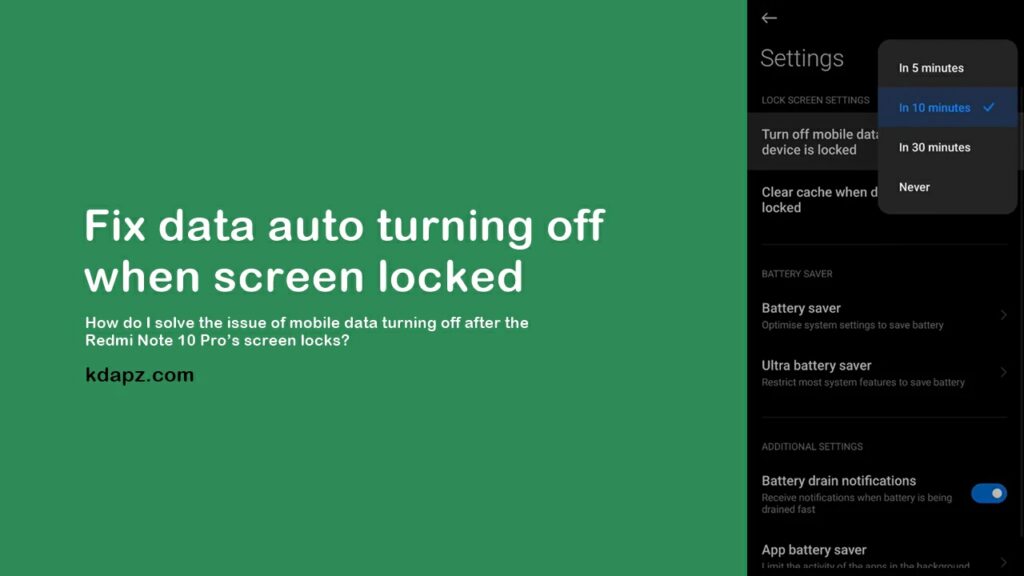
Xiaomi smartphones can disable mobile data when the device is locked or on standby to save battery power, and we can choose to turn off mobile data after 5 minutes, 10 minutes, 30 minutes, or never.
How do I solve the issue of mobile data turning off after the Redmi Note 10 Pro’s screen locks?
Fix data auto turning off when screen locked
Fix data auto turning off when screen locked Redmi Note 10 Pro:
1. Open Settings.
2. Scroll down and click on Battery.
3. Now click on the setting icon on the top.
4. Then you will see your required option “Turn off mobile data when device is locked“.
5. Click on that and select your preference to Never if you want your mobile data to never be turned off automatically.


