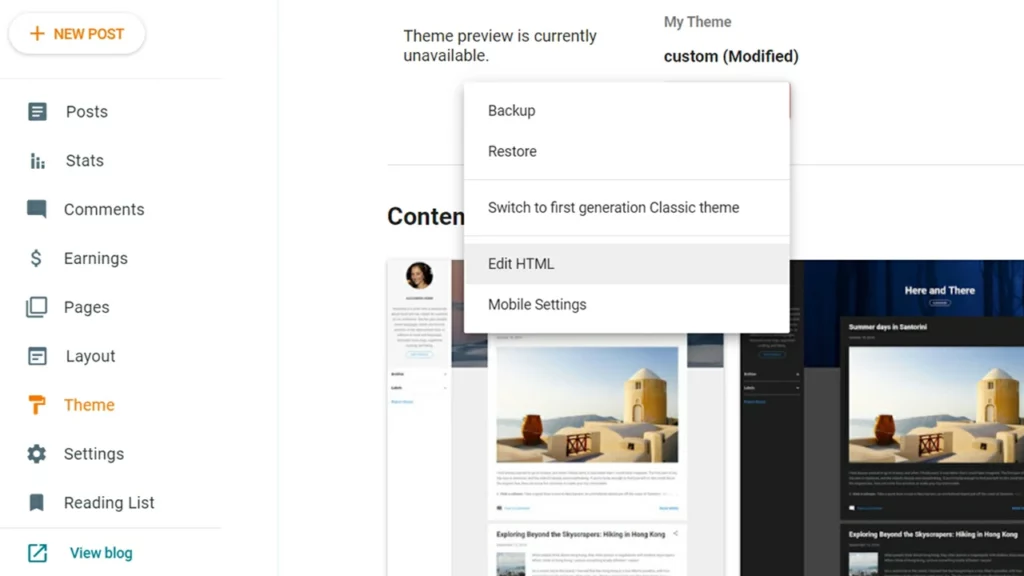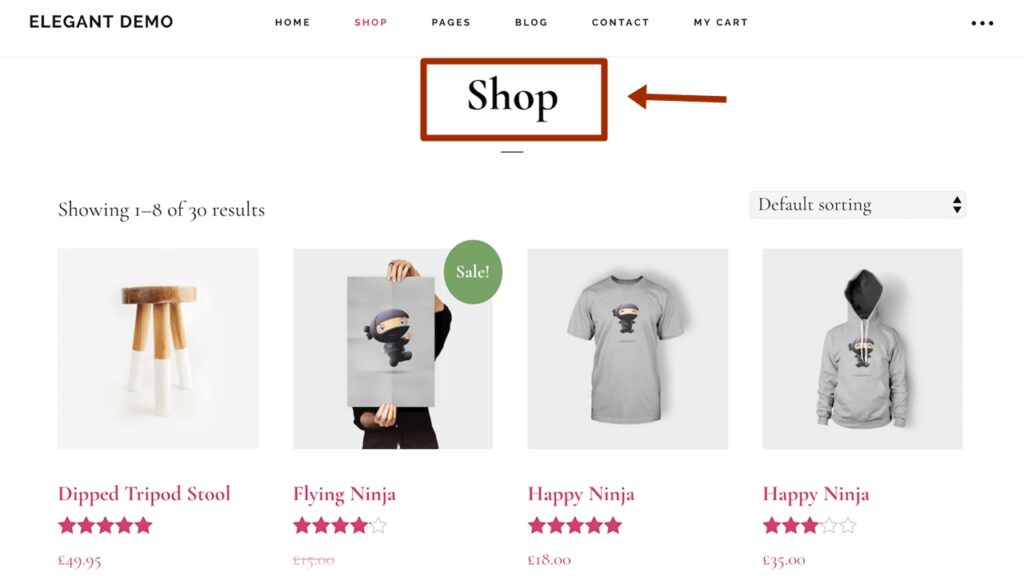Today I am going to show you How to enable zoom in on Blogspot or How to enable zoom in/out on the Blogspot (Blogger) site.
How to enable zoom in on Blogspot
- Sign in your blogger.
- And go to the Theme Section.
- Next edit the HTML.
- Search ” Viewport “.
- And you got something like,
<meta content='width=device-width, initial-scale=1, maximum-scale=1' name='viewport'/>
And Replace with,
<meta content='width=device-width, initial-scale=1.0, maximum-scale=10.0, user-scalable=yes' name='viewport'/>