
Table of Contents
Two-Factor Authentication for cPanel
Two-factor authentication, also known as 2FA or two-step verification, is an optional feature designed to prevent anyone but you from accessing your hosting account by requiring two identity verification forms: your password and an authentication code. 2FA is ideal for anyone looking to increase their account security because stealing your password isn’t enough for hackers to access your account. They would also need access to your mobile device or email account, depending on how you set it up.
In this article, we are going to show you How to Secure cPanel from Hackers using 2FA (Two-factor authentication).
How to Secure cPanel from Hackers
Two-factor authentication (2FA) is a security measure that requires two forms of identification. After you enter your password, you must enter a security code. An application on your smartphone supplies this code. Without your smartphone, you cannot log in.
To add Two-Factor Authentication for cPanel follow these steps,
- Login to cPanel
- Search 2FA in the cPanel search bar
- Setup 2FA
Setup 2FA (Two-Factor Authentication)
Search “2FA / Authentication’ then click on Two-Factor Authentication.

Now on the Two-Factor Authentication page click on Set Up Two-Factor Authentication.
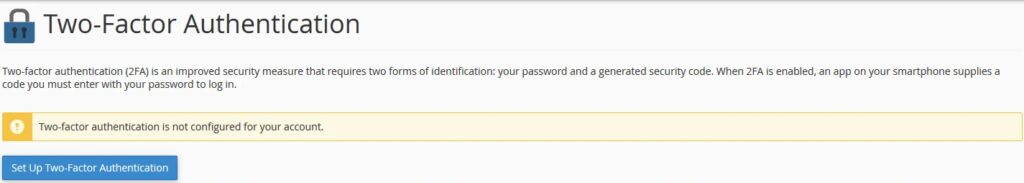
To Setup Two-Factor Authentication You Need to install the 2FA application for your mobile. Here are the best and recommended applications.
- For Android™, iOS®, and Blackberry® – Google Authenticator™
- For Android and iOS – Duo Mobile
- For Windows® Phone – Authenticator
After installing the 2FA application scan the QR code. Then Add security code in your cPanel to Configure Two-Factor Authentication.
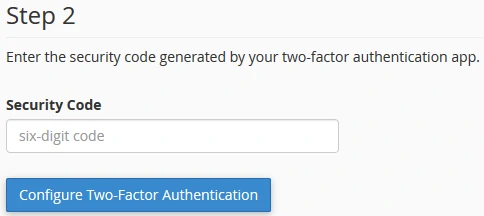
Click on Configure Two-Factor Authentication button. After that, you will receive a success message.
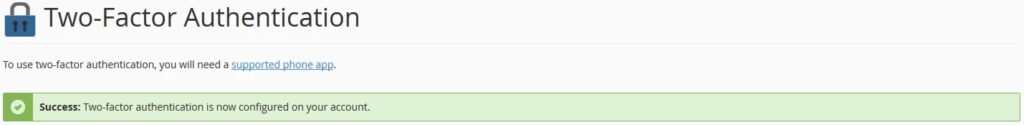
That’s all. If you have any problems please comment below to get support from kdapz.com.


