
How To Change Android App Logo icon in Android Studio?
We have to add our app logo icon to the WebView application. When we install the app, the logo icon (application icon) will show on mobile.
Change Android Application Icon Using Android Studio
It’s very easy, You can change app icons, action bar and tab icons, notification icons, TV banners, and TV channel icons. To do that follow the below instructions.
How To Change Android App Logo icon
Change Android App Logo icon in Android Studio?
1 . Open your previously created android application project. (If you haven’t project please read, How To Make Android App using Android Studio? article.)
Other articles, related to this post.
- How To Download And Install Android Studio?
- How To Make Android App using Android Studio?
- How to make Android WebView app – Android Studio?
- How to Remove Android App Action Bar – Android Studio?
- How to create Splash Screen? Add Welcome Screen to Your App?
- How to Improve WebView Performance Android Studio?
- How to open other links in external browser or app – WebView App?
2. On the left side right click on app. (App > New > Image Asset)
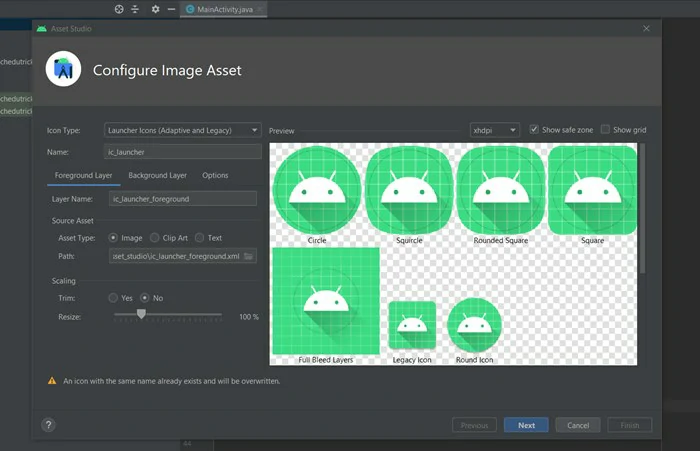
3. Now locate your logo icon by selecting the path.
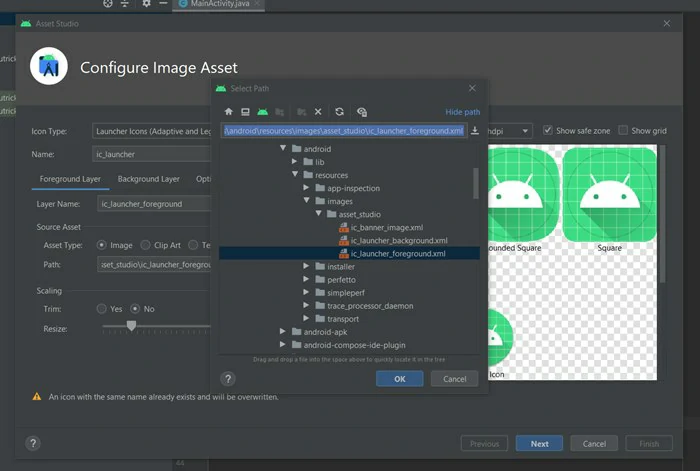
4. Customize the view and save it.
That’s all. Now run your android project in AVD. You will see your logo will show in your application.


