
How to change PHP version in cPanel
If your WordPress site is using an outdated PHP version, hackers are going to exploit it to hack into your website. You need to update your PHP version immediately.
Before you update to the latest PHP version available, it’s extremely important to check which version you’re currently using. This is because updating PHP can sometimes cause incompatibility issues, especially if you haven’t updated it for a long time. It can sometimes cause plugins and themes to malfunction or stop working on your site.
Check your PHP Version and Update it
How to change PHP version in cPanel
- Log in to your cPanel
- In the search bar search “PHP“
- Click on “Select PHP Version“
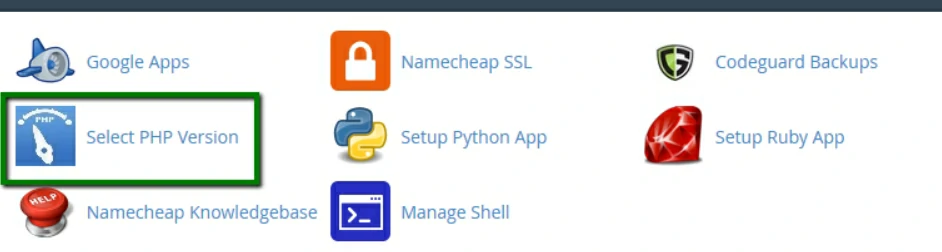
Upon clicking that, you’ll be redirected to a new page where you can view what PHP version your WordPress site is running on.
Now you can select / view or update your site or site’s PHP version. You can change various PHP settings. You can enable and disable PHP extensions.
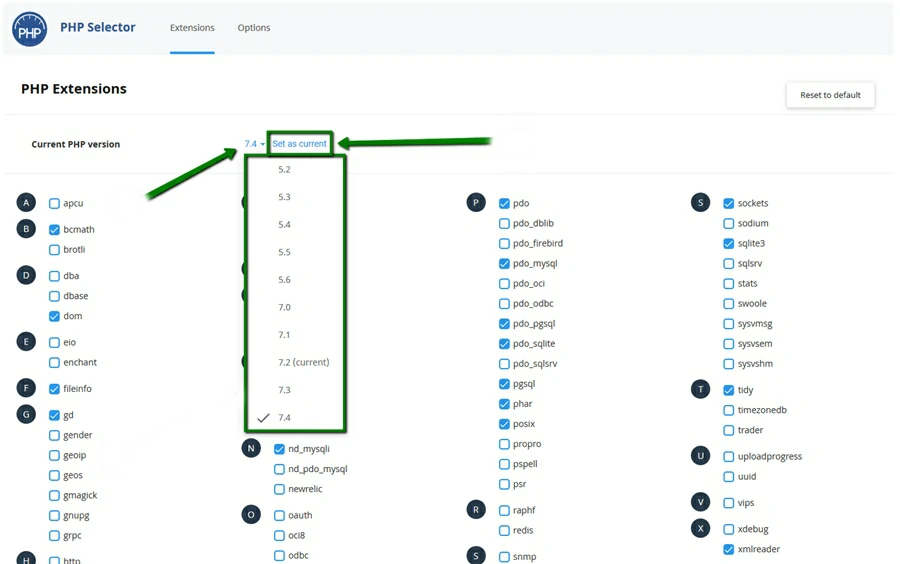
Your WordPress website is now running on the latest version of PHP. We strongly recommend visiting your site to ensure that the update ran smoothly and your website is functioning correctly. In case you run into any problems or are unable to update your PHP version, you need to contact your web hosting provider.
If you have any problems please comment below we are always here to help you. And also share your ideas with us!!


