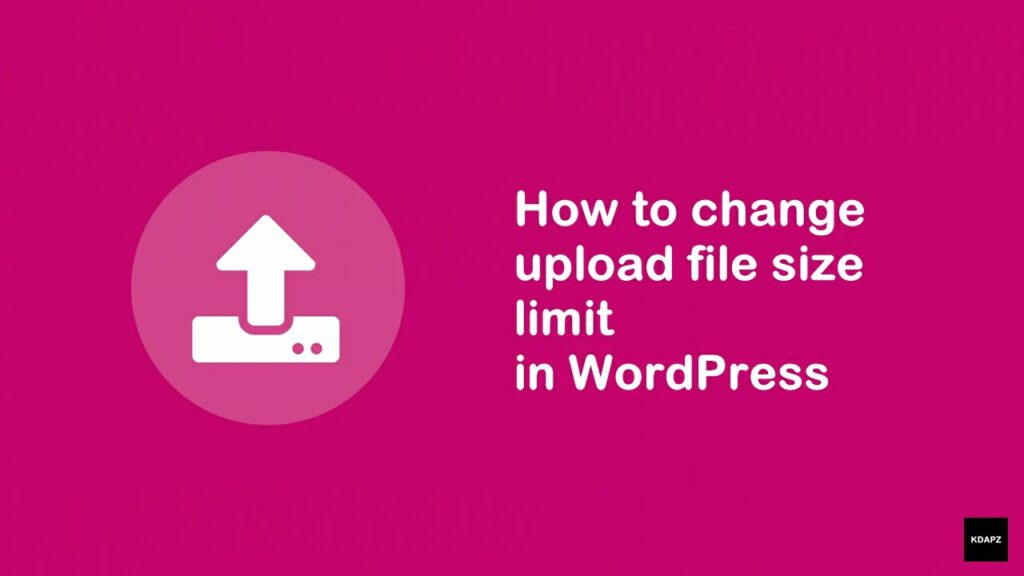
How to change upload file size limit in WordPress
A low WordPress upload size limit stops you from uploading large files, plugins, and themes. If you’re building a media-heavy website, that can be a considerable obstacle. So that you have to change upload file size limit in WordPress.
Depending on your hosting provider and server, there are many ways to go about solving this issue. In this article, we will show you How to change upload file size limit using PHP settings in the cPanel.
How to change the upload file size limit in WordPress
1. First Search PHP in your cPanel search bar. Then click on Select PHP Version.
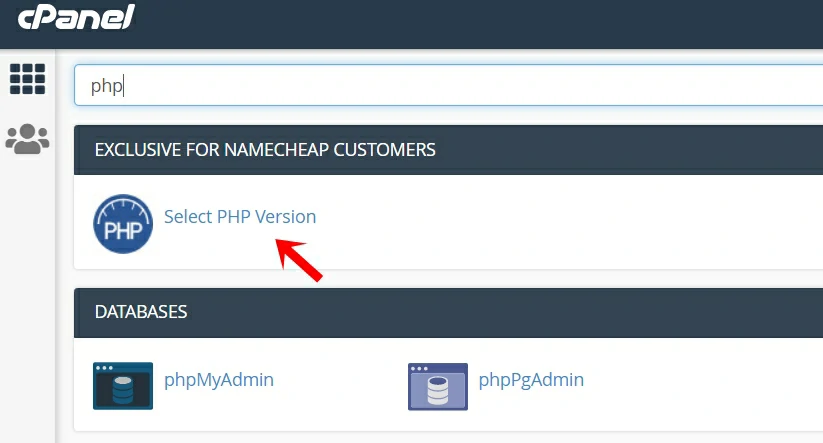
2. Now you will see PHP Extensions / PHP Selector page. On this page, you can Change PHP Version also. Now click on Options.
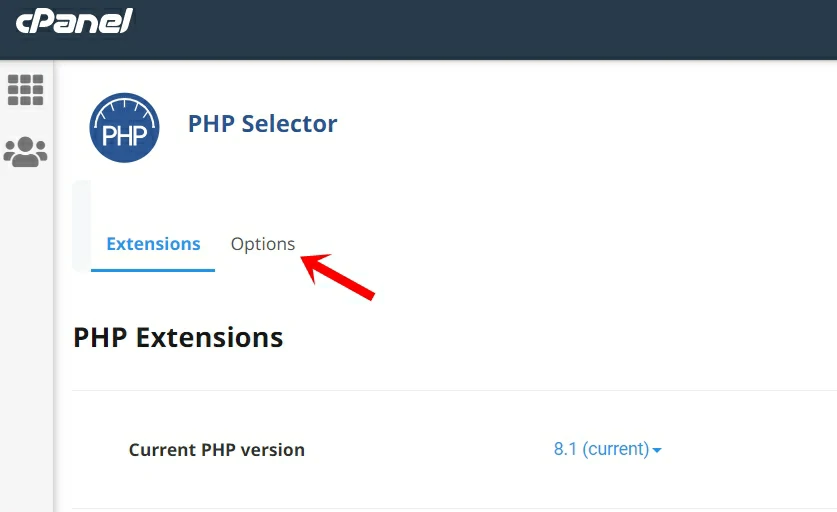
3. In PHP Options scroll down and find upload_max_filesize. Then change its max size.
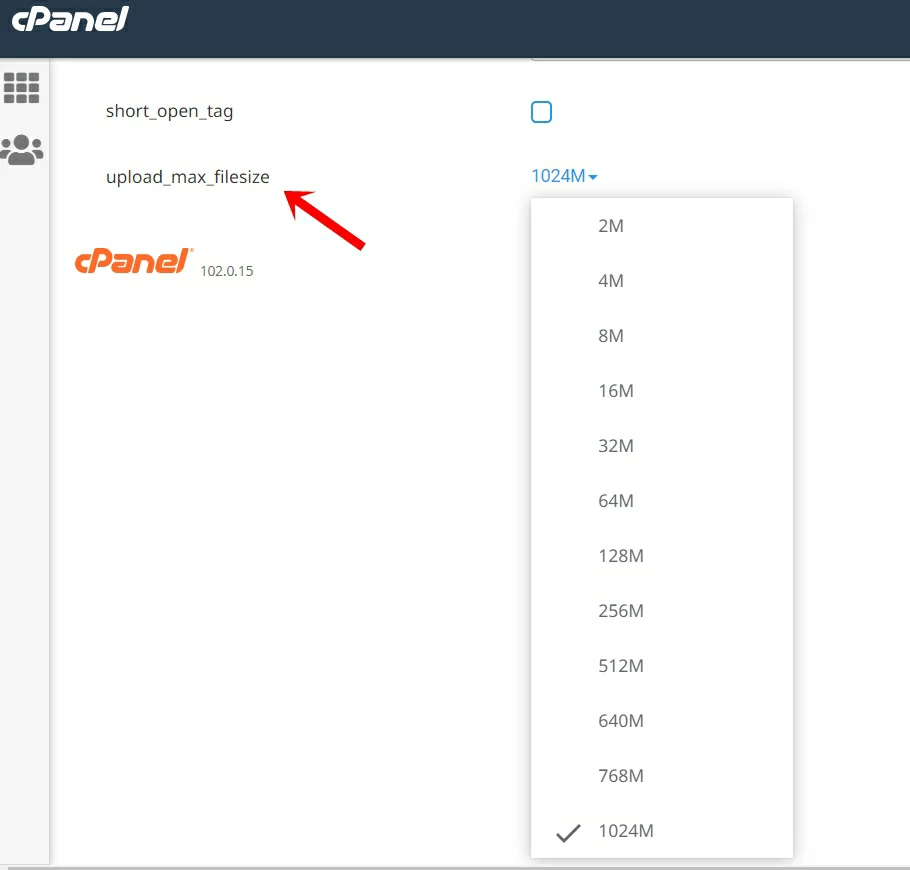
That’s all. If you have any problems please comment below to get support from Kdapz.com.


