
Table of Contents
Best 3 WordPress Caching Plugins to Speed Up Your Website
Are you looking for the best WordPress caching plugins? Caching helps you speed up your WordPress site and boost performance. In this guide, we will share the best WordPress caching plugins for your site. (Best 3 WordPress Caching Plugins to Speed Up Your Website)
Caching is important because it reduces the load on your WordPress hosting servers and makes your website run faster. You need proper caching set up to improve your WordPress speed and performance.
A faster website improves user experience and encourages users to visit more pages. This also helps you boost engagement and the time users spend on your website.
A faster website helps you drive even more traffic to your website from organic search. Google gives a significant SEO advantage to faster websites which helps you rank higher in search results.
That being said, let’s take a look at the best WordPress caching plugins that you can use to boost your website speed.
Best 3 WordPress Caching Plugins to Speed Up Your Website
1. Hummingbird – Optimize Speed, Enable Cache, Minify CSS & Defer Critical JS


Hummingbird makes your website faster and optimizes site performance by adding new ways to boost Google PageSpeed Insights with fine-tuned controls over file compression, deferring CSS and JavaScript styles and scripts, minifying for CSS, and JS, Lazy Load integration, and world-class caching.
FEATURES AVAILABLE IN HUMMINGBIRD INCLUDE:
- Scan and Fix – Get a scan of your site, find out what’s slowing it down, and use one-click performance improvements to make critical speed improvements.
- World-class caching – A full caching suite to load pages faster with full-page, Gravatar, and browser cache tool.
- Performance Reports – Pro tips for running your site at super speed.
- Asset Optimization – Position, minify and combine Javascript and CSS files for top performance.
- Better Rankings – Improve scores on Google PageSpeed Insights (SEO ranking factor), YSlow, Pingdom, and GTmetrix.
- Increase Your Conversion Rate – Don’t keep visitors waiting: faster sites convert better.
- GZIP Compression – Blazing-fast HTML, JavaScript, and stylesheet (CSS) transfer.
2. W3 Total Cache


W3 Total Cache (W3TC) improves the SEO and user experience of your site by increasing website performance and reducing load times by leveraging features like content delivery network (CDN) integration and the latest best practices.
W3TC is the only web host agnostic Web Performance Optimization (WPO) framework for WordPress trusted by millions of publishers, web developers, and web hosts worldwide for more than a decade. It is the total performance solution for optimizing your WordPress Website.
BENEFITS
- Improvements in search engine result page rankings, especially for mobile-friendly websites and sites that use SSL
- At least 10x improvement in overall site performance (Grade A in WebPagetest or significant Google Page Speed improvements) when fully configured
- Improved conversion rates and “site performance” which affect your site’s rank on Google.com
- “Instant” repeat page views: browser caching
- Optimized progressive render: pages start rendering quickly and can be interacted with more quickly
- Reduced page load time: increased visitor time on site; visitors view more pages
- Improved web server performance; sustain high traffic periods
- Up to 80% bandwidth savings when you minify HTML, minify CSS, and minify JS files.
3. LiteSpeed Cache
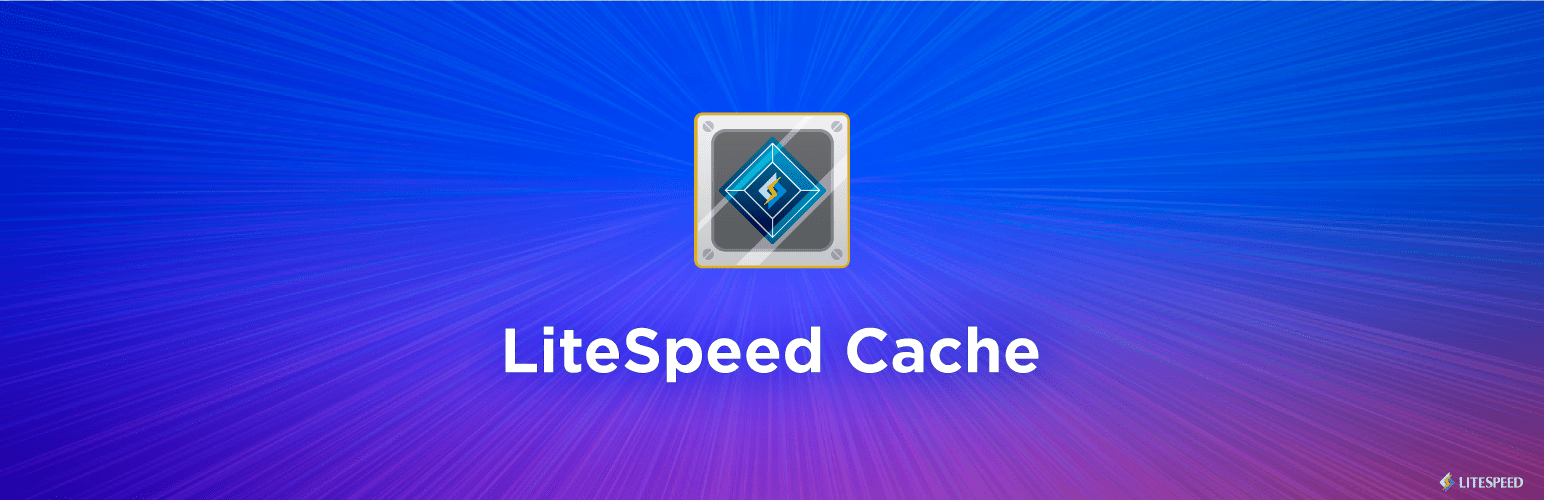
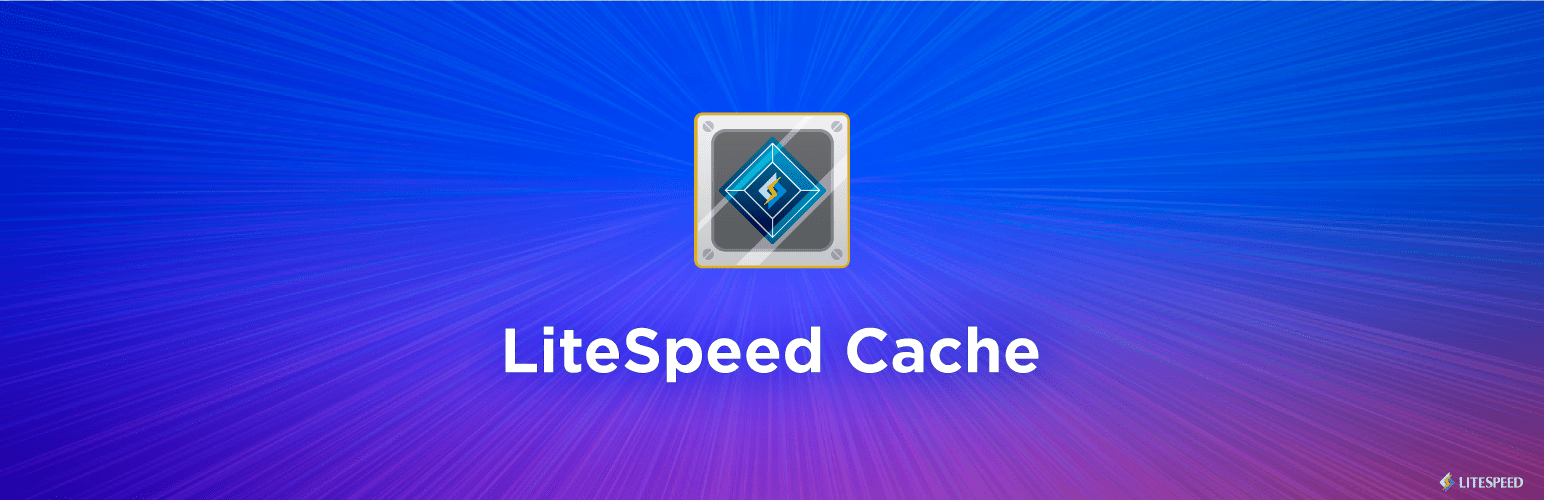
LiteSpeed Cache for WordPress (LSCWP) is an all-in-one site acceleration plugin, featuring an exclusive server-level cache and a collection of optimization features.
LSCWP supports WordPress Multisite and is compatible with the most popular plugins, including WooCommerce, bbPress, and Yoast SEO.
LiteSpeed Cache for WordPress is compatible with ClassicPress.
GENERAL FEATURES
- Free QUIC.cloud CDN Cache
- Object Cache (Memcached/LSMCD/Redis) Support+
- Image Optimization (Lossless/Lossy)
- Minify CSS, JavaScript, and HTML
- Minify inline CSS/JS
- Combine CSS/JS
- Automatically generate Critical CSS
- Lazyload images/iframes
- Responsive Image Placeholders
- Multiple CDN Support+
- Load CSS/JS Asynchronously
- Browser Cache Support+
- Database Cleaner and Optimizer
- PageSpeed score optimization
- Opcode Cache Support+
- HTTP/2 Push for CSS/JS (on web servers that support it)
- DNS Prefetch
- Cloudflare API
- Single Site and Multisite (Network) support
- Import/Export settings
- Attractive, easy-to-understand interface
- WebP image format support
- Heartbeat control
LITESPEED EXCLUSIVE FEATURES
- Automatic page caching to greatly improve site performance
- Automatic purge of related pages based on certain events
- Private cache for logged-in users
- Caching of WordPress REST API calls
- Separate caching of desktop and mobile views
- Ability to schedule purge for specified URLs
- WooCommerce and bbPress support
- WordPress CLI commands
- API system for easy cache integration
- Exclude from the cache by URI, Category, Tag, Cookie, User-Agent
- Smart preload crawler with support for SEO-friendly sitemap
- Multiple crawlers for cache varies
- HTTP/2 support
- HTTP/3 & QUIC support
- ESI (Edge Side Includes) support*
- Widgets and Shortcodes as ESI blocks*
In this article, we show you the Best 3 WordPress Caching Plugins to Speed Up Your Website. We (kdapz.com) hope this article (Best 3 WordPress Caching Plugins to Speed Up Your Website) helped you find the WordPress caching plugin to speed up your website.
If you have any problems related to Best 3 WordPress Caching Plugins to Speed Up Your Website article please comment below. We are always here to help you.

