
How to redirect site/domain in cPanel
You can create the redirect for your domain in your cPanel. In order to do it, perform the following actions:
1. Log into your cPanel.
2. Navigate to the Domains section and click on the Redirects option:
How to redirect site/domain in cPanel
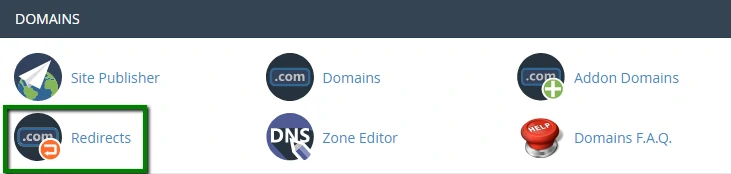
3. Choose the type of redirect you would like to use for your domain:
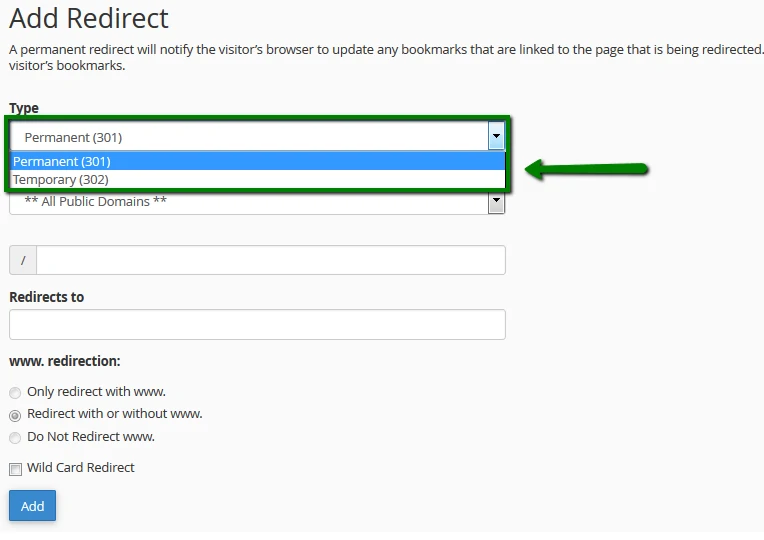
- Permanent (301): this redirect will update the visitors’ bookmarks and direct search engines to the new site.
- Temporary (302): it will redirect the visitor or search engine, but will not update the bookmark and the search engine will continue to index to the original page.
4. From a drop-down menu, choose the domain name you would like to redirect:
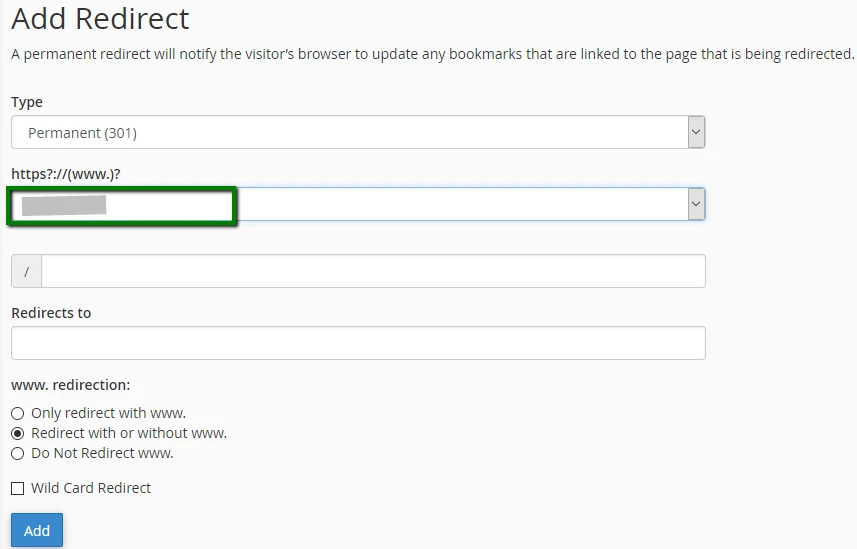
If you want to redirect a single page or directory, you can use the text field following the drop-down menu and enter the name of the folder or file.
5. Enter the full URL of the page your domain will be redirected to in the Redirects to the field. (Add domain or URL with HTTP://, HTTPS:// )
6. Select if you want your domain to redirect with www. or not:
- Only redirect with www: The redirect will work if only visitors are using www. as a part of the URL.
- Redirect with or without www: The redirect will work regardless of using www. as a part of the URL or not.
- Do Not Redirect www: The redirect will not work if visitors are using www. as a part of the URL.
7. Check Wild Card Redirect if you would like all files in the current directory to be redirected to the same file names in the new directory.
Example: If kdapz.com redirects to kdapz-test.com, then:
- with Wild Card Redirect: kdapz.com/test/ redirects to kdapz-test.com/test/
- without Wild Card Redirect: kdapz.com/test/ redirects to kdapz-test.com
Click on the Add button in order to create the redirect.
If you have any problems please comment below. We are always here to help you. (How to redirect site/domain in cPanel)


