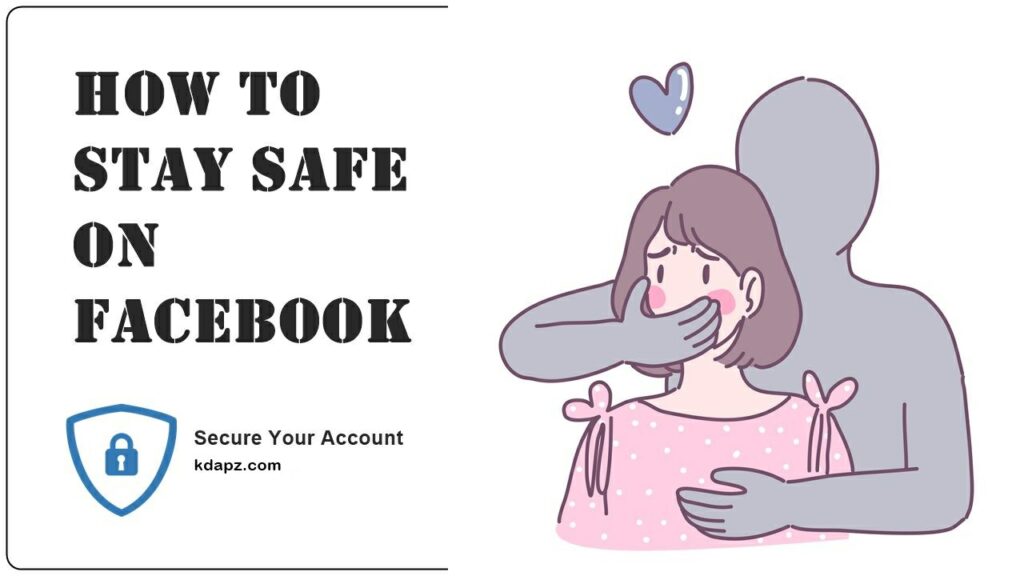
How to Stay Safe on Facebook
Table of Contents
- How to Stay Safe on Facebook
- Here see Common scams on Facebook – Facebook shares these scams on their blog also.
- Asking for Money?
- Romance scams
- Lottery scams
- Loan scams
- Access token theft
- Job scams
- How to Stay Safe on Facebook
- 1. Secure your Facebook Account
- 2. Adjust your Facebook privacy settings
- Control who can see what you share
- 3. Think carefully about what you share online
- 4. Don’t accept friend requests from people you don’t know in real life
- 5. Don’t reply to people who are not on your Friend list
- 6. Use the block, unfriend, or unfollow functions
- 7. Review your privacy settings again and again
How to Stay Safe on Facebook: For many people, it’s hard to imagine a world without Facebook. It’s the most popular social media network with more than 2 BILLION users worldwide. Facebook can be a great way to stay connected to family, friends, and other people in the community.
But using Facebook without thinking about your security or safety is very dangerous for your life. So today we are going to show your How to Stay Safe on Facebook? How to Stay Safe on Facebook:
We need to use social networks very safely so we have to customize some settings for our Facebook accounts. Do you know there are lots of Facebook crimes hidden from the world? So that- think about yourself, think about your daughter, think about your son, think about your friends and also think about your parents.
How to Stay Safe on Facebook
Here see Common scams on Facebook – Facebook shares these scams on their blog also.
Asking for Money?
How to Stay Safe on Facebook:

Romance scams
Romance scammers typically send romantic messages to people they don’t know, often pretending to be divorced, widowed, or in a bad marriage. They’ll engage in online relationships in hopes of receiving money for flights or visas. Their goal is to gain your trust, so the conversations may continue for weeks before they ask for money.
Lottery scams
Lottery scams are often carried out from accounts or Pages impersonating someone you know or an organization (such as a government agency or Facebook). The messages will claim that you’re amongst the winners of a lottery and that you can receive your money for a small advance fee. The scammer may ask you to provide personal information, such as your physical address or bank details.
Loan scams
Loan scammers send messages and leave posts offering instant loans at a low-interest rate for a small advance fee.
Access token theft
A link is shared with you that requests access to your Facebook account or Page. The link may look like it came from a legitimate app, but instead, it’s a way for spammers to gain access to your account and spread spam.
Job scams
Job scammers use misleading or fake job postings to try and get your personal information or your money. Avoid job postings that sound too good to be true or that ask you to pay anything upfront.
But not that all. There are lots of people who try to make new relationships with girls and do something wrong, make fake accounts, and send messages.
I am not going to tell more about Facebook crimes, You all know that. You have to stay safe on Facebook and also make sure your friends, girlfriend, boyfriend, parents, son, daughter, and who are related to you are safe on Facebook.
Here are the best security options given by Facebook for your safety. Let’s secure your Facebook account and stay safe on Facebook.
How to Stay Safe on Facebook
1. Secure your Facebook Account

Protect your password
- Don’t use your Facebook password anywhere else online, and never share it with other people.
- Your password should be hard to guess, so don’t include your name or common words.
When you create a new password, bear in mind:
- Your Facebook password should be different from the passwords you use to log in to other accounts, such as your email or bank account.
- Longer passwords are usually more secure.
- Your password should not be your email address, phone number, or date of birth.
If you see a message letting you know that the password you have entered isn’t strong enough, try mixing together uppercase and lowercase letters.
Never share your login information
- Scammers may create fake websites that look like Facebook and ask you to log in with your email and password.
- Always check the website’s URL before you enter your login information. When in doubt, type www.facebook.com into your browser to get to Facebook.
- Don’t forward emails from Facebook to other people, as they may have sensitive information about your account.
- If you get a suspicious email or message claiming to be from Facebook, don’t click any links or attachments.
- Don’t answer messages asking for your password, social security number, or credit card information.
- Get alerts about unrecognized logins and turn on two-factor authentication to increase your account security.
Don’t accept friend requests from people you don’t know
- Scammers may create fake accounts to friend people.
- Becoming friends with scammers might allow them to spam your timeline, tag you in posts and send you malicious messages.
Fake users will try to blackmail you. So think twice before accepting friend requests.
Extra security options
- You can also get alerts about unrecognized logins and set up two-factor authentication.
- If you’re logged in to Facebook on a computer, you can use Security Checkup to review your security settings.
2. Adjust your Facebook privacy settings
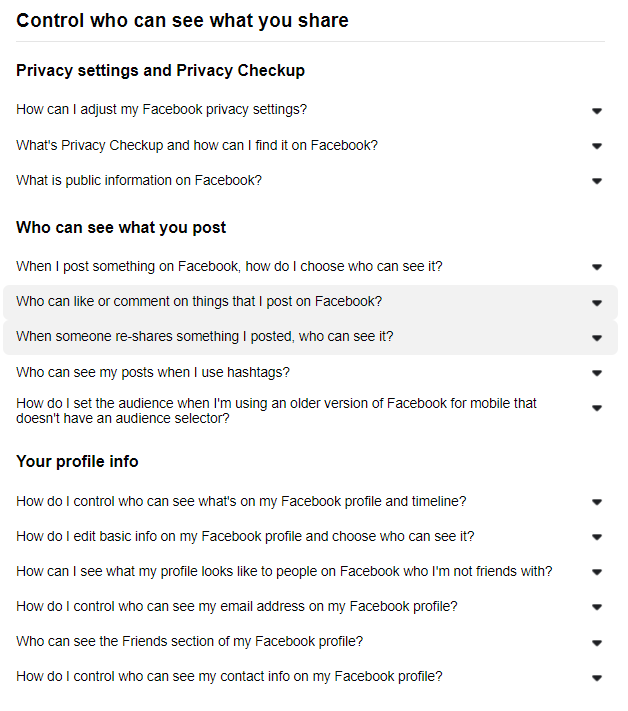
Control who can see what you share

You can take control of your privacy via the Settings menu, where you see the down arrow in the top right-hand corner of your Facebook page. The Privacy & Settings option lets you control things like who can see what you post on Facebook and who can contact you. It also enables you to manage the data Facebook can share with other websites (for you to receive targeted ads).
Facebook has given you a full guide to controlling your Facebook Privacy Settings. Click here to Find out more about your privacy settings on Facebook.
Manually check and be sure you have adjusted your Facebook privacy settings.
- Privacy settings and Privacy Checkup
- Who can see what you post
- Your profile info
- Your timeline
3. Think carefully about what you share online
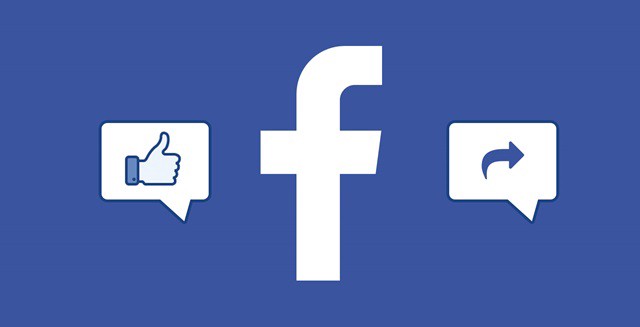
Do not share personal information or sensitive information on your Facebook account. It can blackmail you. So think twice before sharing a post on Facebook. Don’t share publicly your phone number, home address, and date of birth. Also try to avoid sharing personal information about your friends and family, including their birth dates and names of children.
4. Don’t accept friend requests from people you don’t know in real life

Don’t feel obliged to accept every friend request you receive. When you get a friend request, ask yourself, ‘do I know this person?’, and if you don’t, are you sure it’s not a fake account? Also, check to see whether you’re already friends with this person. If you are, the new ‘friend’ may be a fake Facebook account that’s been set up in your friend’s name by a scammer.
5. Don’t reply to people who are not on your Friend list
Using Facebook you are open to the world. So that anyone can find you, and also anyone can message you. So think about your Message privacy. Set up Your privacy by clicking here.
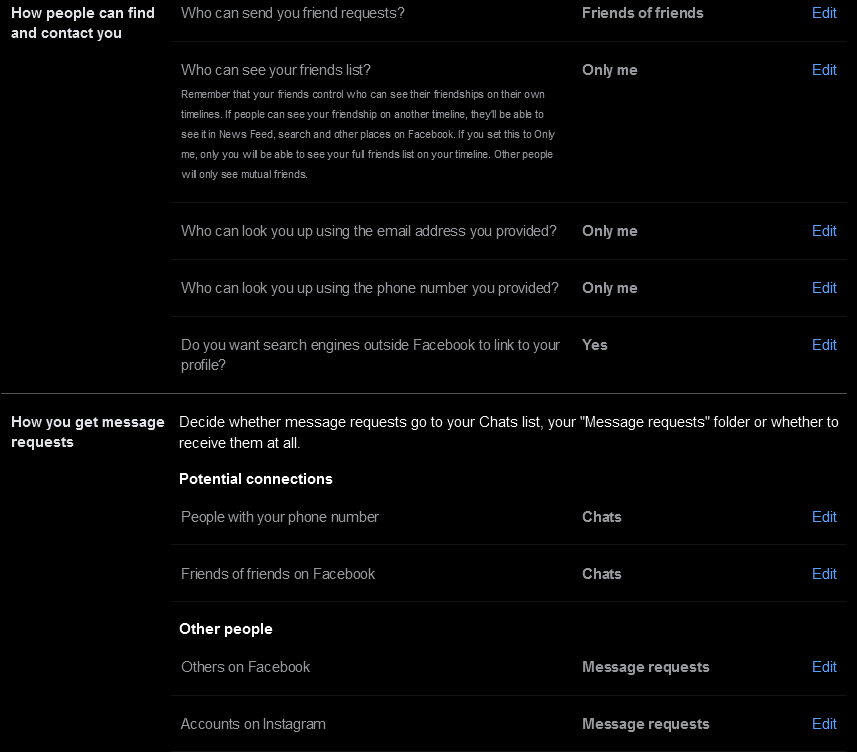
6. Use the block, unfriend, or unfollow functions

If you don’t like how someone is behaving on Facebook, you can ‘unfriend’ them, which means you can remove them from your friends’ list. They will not get a message to let them know that you have done this. You can also ‘unfollow’ a page, person, or group that you are following, so you don’t see what they put on Facebook. If someone is contacting you and you don’t want them to, you can ‘block’ them – this stops them from being able to communicate with you.
Click here to Find out How to unfriend or block someone on Facebook?
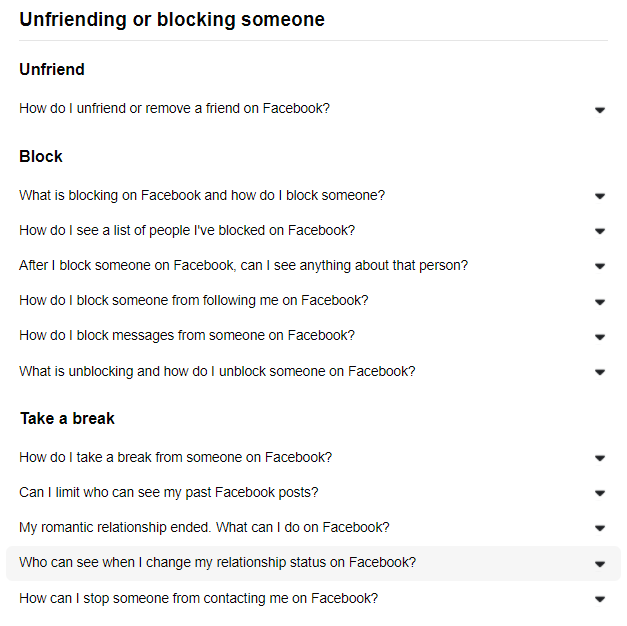
7. Review your privacy settings again and again
Facebook routinely adds new features that can sometimes change your privacy settings and affect the information you share. So it’s a good idea to check your privacy settings on a regular basis, say every week, to make sure your account stays private.
Use social media safely. Use the internet safely. Think about your privacy. The Internet can hack your real life? So make sure you are Stay Safe on Facebook or Internet?
How to Stay Safe on Facebook: If you have any questions we are here to help you.


