
How to clone your WordPress site
There are many reasons that you may want to clone a WordPress website. These can include testing new plugins, trying new themes, or moving your site to a new server.
It’s actually very easy to make a copy of your WordPress site using Softaculous Apps Installer from cPanel.
Read also,
- How to install WordPress using Softaculous?
- How to Backup WordPress site from cPanel?
- How to Secure cPanel from Hackers?
How to clone your WordPress site
Click here to find out What is the Best Hosting Service? This is very simple and easy for those who have Softaculous Apps Installer in your cPanel.
1. Log in to your cPanel.
2. Search “Softaculous Apps Installer“.
3. Visit the Softaculous Apps Installer page and click on WordPress or All Installation (top menu).
4. Now scroll down and find your all scripts and click on the clone button (See Screenshot)

5. After that you will be redirected to a new page (Cloning WordPress). On that page, you can change Clone Installation Details.
- Choose Installation URL
- Database Name
- Site Settings
6. Fill out the form and click on the Clone Installation button.
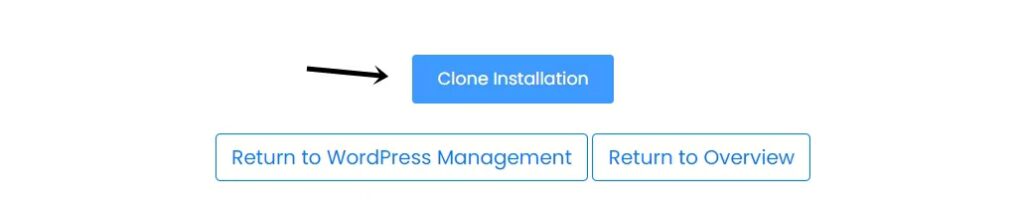
7. Now in a few minutes/seconds your WordPress site will be cloned.
All done. If you have any problems please comment below, We are always here to help you. And also share your ideas with us!!


