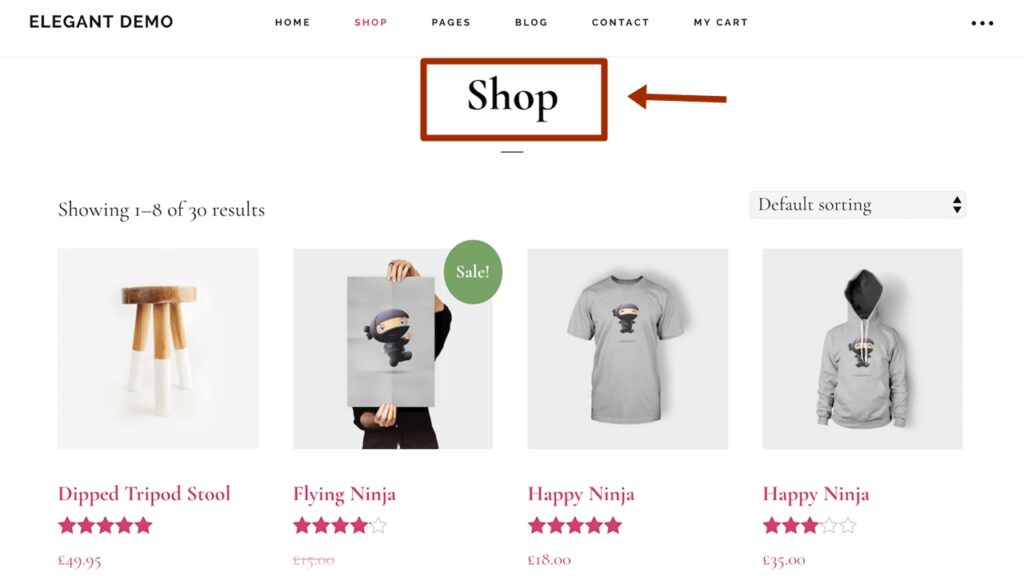How to make Android App For a Website?
If you want to expand your reach if you want to reach larger audiences and expand your business far & wide you really need an app for your website.
Using these lessons you can convert your Website to Android App. How to make Android App For a Website? Complete tutorials with source codes.
How to make Android App For a Website?
- How To Download And Install Android Studio?
- How To Make Android App using Android Studio?
- How to make Android WebView app – Android Studio?
- How to Remove Android App Action Bar – Android Studio?
- How to create Splash Screen? Add Welcome Screen to Your App?
- How to Improve WebView Performance Android Studio?
- How to open other links in external browser or app – WebView App?
- How To Change Android App Logo icon?
- Long Back Press Exit Message “Press Again To Exit”
- Download Any Type of Files in WebView Android Studio
- Request Write External Storage Permission for Save Files
- How to Add Swipe Down Refresh in Android WebView?
- How to show No Internet connection dialog in WebView?
- How to fix reload WebView When Rotate App Screen?
- How to make android WebView support images or file upload? (File Upload in WebView)
- How to Add Firebase to your Android project
- Setup Firebase Cloud Messaging | Push Notification on Android
- How to insert AdMob Banner Ad in your Android App (Earn Money From App)
- How to add AdMob Interstitial Ads to your Android App (Earn Money From App)
Using these lessons you can add the following features to your android app.
- Splash Screen
- No Internet & Error Screen with Dialog Message
- Earn money from AdMob (Interstitial Ads & Banner Ads)
- Ask Permissions / Runtime permissions
- File Upload/Download
- Download Manager: Download any file
- Media Support: supports video (YouTube, Vimeo, HTML5 videos etc…), audio(.mp3, .wav etc…), all image format and animated image (.gif).
- Push Notification: Push notification with Google Firebase cloud messaging
- Open External Links in browser/Application and only your sites links open in WebView
- Full-screen video View
- Pull-to-Refresh webpages
- Download Alert
- A long back press exit is available when the user tries to exit the app
- Responsive design (portrait, landscape, handling orientation change)
If you have any problems please comment below. We are always here to help you. And also don’t forget to share your ideas also.